Why Learn Bash?
Bash is a Unix shell and command language that provides a powerful and flexible interface for interacting with the operating system. As a programmer, learning Bash can be incredibly valuable, especially if you work in a Linux or Unix environment. In this article, we’ll discuss why you should learn Bash and provide some tips on how to get started.
Automating Tasks and Increasing Efficiency
Bash is a powerful tool for automating repetitive tasks. Whether it’s managing files, manipulating text, or interacting with external programs, Bash makes it easy to create scripts that can perform these tasks automatically.
Seamless Docker Integration
Docker, a powerful containerization technology, has revolutionized the way software is developed and deployed. Understanding Bash scripting enables programmers to interact with Docker effectively. Bash scripts can be used to create, manage, and orchestrate Docker containers, simplifying the process of deploying and scaling applications. By combining the power of Docker with Bash scripting, programmers can automate the container lifecycle, from building images to managing networks and volumes.
DevOps Philosophy and Infrastructure as Code (IaC)
DevOps emphasizes collaboration, communication, and automation between development and operations teams. Bash scripting plays a pivotal role in the implementation of DevOps principles. With Bash scripts, programmers can automate infrastructure provisioning, configuration management, and deployment processes, ensuring consistency and reducing human error. By treating infrastructure as code, Bash scripts enable programmers to define and maintain their infrastructure, resulting in reliable and reproducible deployments.
Cross-Platform
Bash scripting offers exceptional portability and compatibility across different operating systems. Whether you are working on Linux, macOS, or Windows (with tools like Git Bash or Windows Subsystem for Linux), Bash scripts can be executed across these platforms. This versatility allows programmers to develop scripts that work consistently regardless of the environment, making them an invaluable asset for cross-platform development and deployment.
Getting Started with Bash
Scripting mindset
Transitioning from traditional programming languages to Bash requires a shift in mindset. Bash is primarily a scripting language used for automating tasks and working with the operating system. It’s important to approach problems with a script-oriented mindset and focus on leveraging the power of Bash for task automation.
Here are a few key aspects of the scripting mindset and how to transition into it:
Problem-solving in small steps: break down complex problems into smaller, manageable steps. Scripting often involves solving smaller, specific problems and then combining those solutions to achieve a larger goal. Think about how you can decompose a task into smaller subtasks and tackle them one at a time.
Leveraging command line tools: scripting languages like Bash excel at integrating with command line tools and utilities. Develop familiarity with common command line tools and their options. Explore how you can combine them with Bash to achieve more powerful and efficient solutions.
Focus on simplicity and readability: write code that is easy to understand and maintain. Avoid overly complex solutions when a simpler one suffices. Use clear variable names, add comments when necessary, and structure your code logically.
Bash, Ash, Sh, Zsh, and More
Bash, Ash, Sh, Zsh, and Fish are popular command-line shells that offer different features and capabilities. Among them, Bash stands out as a popular choice due to its widespread adoption and rich functionality. Bash’s extensive feature set, powerful scripting capabilities, and compatibility with POSIX standards make it an excellent choice for both interactive use and scripting tasks.
Installing Bash
Bash is typically installed by default on Unix and Linux systems. If you’re using a Mac or Windows system, you can install Bash using tools such as Homebrew or the Windows Subsystem for Linux.
Setting up your workspace
Setting up your workspace is an essential step before starting to code. For this purpose, I highly recommend using Visual Studio Code, as it provides a variety of extensions that can make your Bash scripting experience smoother and more efficient.
Some of my preferred extensions for Bash programming include:
- Bash IDE: this extension provides syntax highlighting, code completion, and other useful features for programming in Bash.
- Bash Debug: provides a powerful debugger for Bash scripts, allowing you to set breakpoints, step through your code, and inspect variables and values.
- Shellcheck: provides syntax checking for Bash scripts, helping you to avoid common mistakes and errors in your code.
- GitLens: while not specific to Bash, this extension provides powerful Git integration that can be useful when working with Bash scripts that are stored in Git repositories.
Learning the Basics
To get started with Bash, you’ll need to learn the basics of the language. This includes understanding how to use variables, loops, conditionals, and functions.
There are many online resources and tutorials available that can help you get started. However, learning Bash scripting with good practices can be a challenging task due to the abundance of bad practices in the documentation.
To help you write good Bash code, here are some tips and resources to get you started:
Tips for Writing Good Bash Code:
- Use indentation and comments to make your code more readable and maintainable.
- Use variables and functions to make your code more modular and reusable.
- Use error handling to catch and handle errors before they cause bigger problems.
- Use conditional statements such as if-else and case to create more sophisticated and flexible Bash scripts.
- Avoid using external commands unnecessarily, as they can slow down your scripts and introduce security risks.
Resources for Learning Good Bash Code:
- The Bash Academy: This comprehensive online tutorial covers all aspects of Bash scripting, including interactive lessons, code examples, and quizzes.
- The Bash Hackers Wiki: This community-driven website provides a wealth of information on Bash scripting, including tutorials, code snippets, and best practices.
- The Bash-it project on GitHub: This collection of Bash scripts and functions can help you to write better Bash code by providing useful features such as tab completion, aliases, and prompt customization.
Practicing
As with any programming language, the best way to learn Bash is by practicing. Start by writing simple scripts that perform basic tasks, such as listing files in a directory or searching for a string in a file. As you become more comfortable with the language, you can start to tackle more complex tasks.
Conclusion
Learning Bash is a valuable skill for any programmer, especially if you work in a Linux or Unix environment. By automating repetitive tasks, creating cross-platform scripts, and performing system administration tasks, Bash can save you time and make your job easier. So why not give it a try? Install Bash, learn the basics, and start practicing. You’ll be surprised at how quickly you can become proficient in this powerful language.




Comments